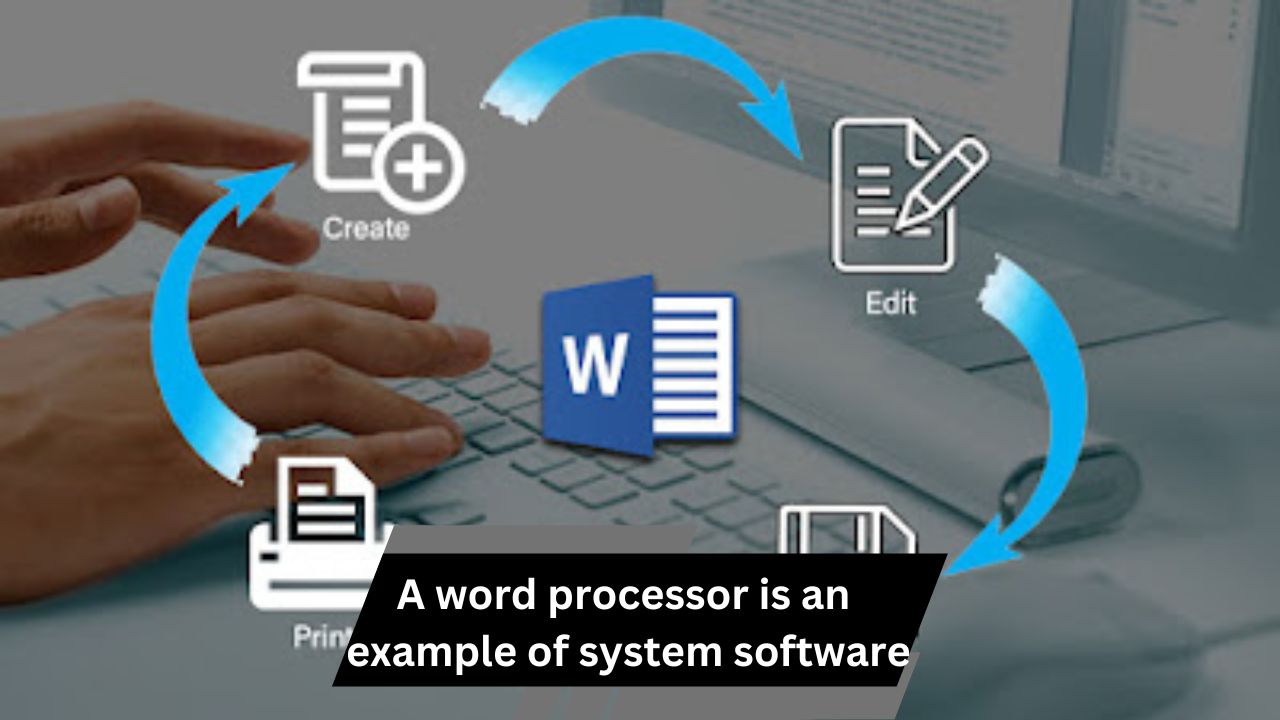A word processor is an example of application software, not system software, as it is designed for creating and editing text documents rather than managing hardware resources or core system functions.
Understanding System Software:
System software is a crucial part of any computer system. It provides the essential functions that allow hardware and software to communicate effectively. It serves as the backbone of a computer’s operation, ensuring that all components work together seamlessly.
Operating Systems:
The most critical component of system software is the operating system (OS). Operating systems like Windows, macOS, Linux, and Android manage hardware resources, provide a user interface, and allow for the execution of application software. They enable multitasking, manage memory, and handle input/output operations, making them indispensable for running a computer.
Device Drivers:
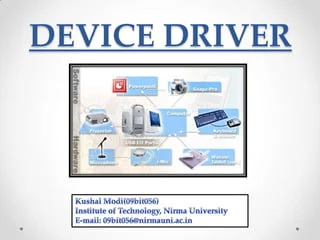
Device drivers are another category of system software. They are specialized programs that allow the operating system to communicate with hardware devices like printers, graphic cards, and keyboards. Without device drivers, the OS would not be able to recognize or use these devices properly.
Utility Programs:
Utility programs are tools within system software designed to manage, maintain, and control computer resources. Examples include disk cleanup tools, antivirus software, and file management applications. They help optimize performance, protect against malware, and ensure the smooth operation of the system.
Defining Application Software:
Application software refers to programs designed to perform specific tasks for users. Unlike system software, which manages the computer’s resources, application software provides tools for everyday activities like word processing, web browsing, or gaming. It is built to meet the needs of users for productivity, creativity, communication, and entertainment.
Types of Application Software:
- Productivity Software: Includes word processors, spreadsheets, and presentation tools.
- Multimedia Software: Used for creating or viewing graphics, audio, and video content.
- Web Browsers: Allow users to access and navigate the internet.
- Games and Entertainment: Designed for leisure and entertainment purposes.
- Specialized Software: Tailored for specific industries or tasks, such as CAD software for architects or editing tools for graphic designers.
Role of Application Software:
The primary role of application software is to help users perform specific tasks more efficiently. Whether creating documents, analyzing data, or browsing the web, application software enhances productivity and functionality. It relies on system software to access hardware resources and perform its intended tasks.
Also read: What is Front End Processor – A Simple Guide!
What is a Word Processor:
A word processor is a type of application software specifically designed to create, edit, format, and print textual documents. Examples include Microsoft Word, Google Docs, and LibreOffice Writer. Word processors offer a range of tools for text formatting, spell-checking, grammar correction, and the inclusion of multimedia elements.
Features of Word Processors:
- Text Formatting: Options to change font style, size, color, and alignment.
- Document Layout: Tools for adjusting margins, spacing, and indentation.
- Spell and Grammar Check: Built-in tools to detect and correct language errors.
- Multimedia Insertion: Ability to add images, tables, charts, and hyperlinks.
- Collaboration Tools: Features that allow multiple users to work on a document simultaneously.
- Document Sharing: Options for exporting, printing, or sharing documents electronically.
Advantages of Using a Word Processor:
- Enhanced Productivity: Speeds up document creation and editing.
- Error Reduction: Minimizes spelling and grammar mistakes with built-in checks.
- Customization: Allows users to personalize documents according to their needs.
- Collaboration: Supports teamwork through shared documents and real-time editing.
- Accessibility: Documents can be accessed and edited across different devices and platforms.
Why a Word Processor is Not System Software:
Despite its importance, a word processor is not classified as system software. It does not manage or control computer hardware or provide fundamental services for other software to function. Instead, it relies on the system software to run and perform its tasks.
Purpose and Functionality:
The purpose of a word processor is to facilitate text creation and editing, not to manage computer resources. Its functionality is centered around user-specific tasks, such as writing and formatting documents, rather than maintaining system operations.
Interaction with Users:
Word processors are highly interactive, allowing users to perform tasks such as typing, editing, formatting, and designing documents. System software, on the other hand, operates mostly in the background, managing hardware and software resources with minimal direct user interaction.
Dependency:
A word processor depends entirely on system software, such as an operating system, to function. Without an OS, a word processor cannot run. Conversely, system software does not depend on application software for its operation, highlighting a clear distinction between the two.
Key Differences Between System and Application Software:
| Feature | System Software | Application Software |
| Purpose | Manages hardware resources | Performs specific user tasks |
| Interaction | Limited direct user interaction | High level of user interaction |
| Dependency | Operates independently | Depends on system software |
| Examples | Operating Systems, Device Drivers | Word Processors, Web Browsers, Games |
Importance of Distinguishing Between the Two:
Understanding the difference between system software and application software is crucial for effective computer management and troubleshooting. It helps users and IT professionals identify where issues may lie, optimize system performance, and select appropriate software for specific tasks.
Impact on Computer Performance:
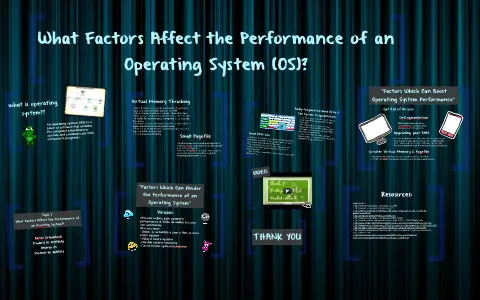
System software significantly impacts overall computer performance by managing resources like CPU, memory, and storage. Application software can affect performance temporarily based on its demands, but its impact is generally limited to the tasks it performs.
Examples in Real-Life Scenarios:
- System Software Example: An operating system like Windows managing hardware resources, enabling various applications to run smoothly.
- Application Software Example: A word processor like Microsoft Word helping a user create a report, relying on the OS to function.
FAQs with Short Answers:
1. What is system software?
System software includes programs that manage computer hardware and provide a platform for running application software, such as operating systems and device drivers.
2. What is a word processor?
A word processor is application software used for creating, editing, and formatting text documents, such as Microsoft Word or Google Docs.
3. Why is a word processor not considered system software?
A word processor is not system software because it does not manage hardware resources; instead, it helps users perform specific tasks like document creation.
4. What are some features of a word processor?
Features of a word processor include text formatting, spell-check, grammar correction, multimedia insertion, and collaboration tools.
5. How do system software and application software differ?
System software manages hardware and provides a platform for other software, while application software performs specific tasks for users.
Conclusion:
While a word processor is a valuable tool for creating and editing documents, it is not an example of system software. Understanding the differences between system and application software can help users make informed decisions, optimize performance, and ensure efficient computer operation.