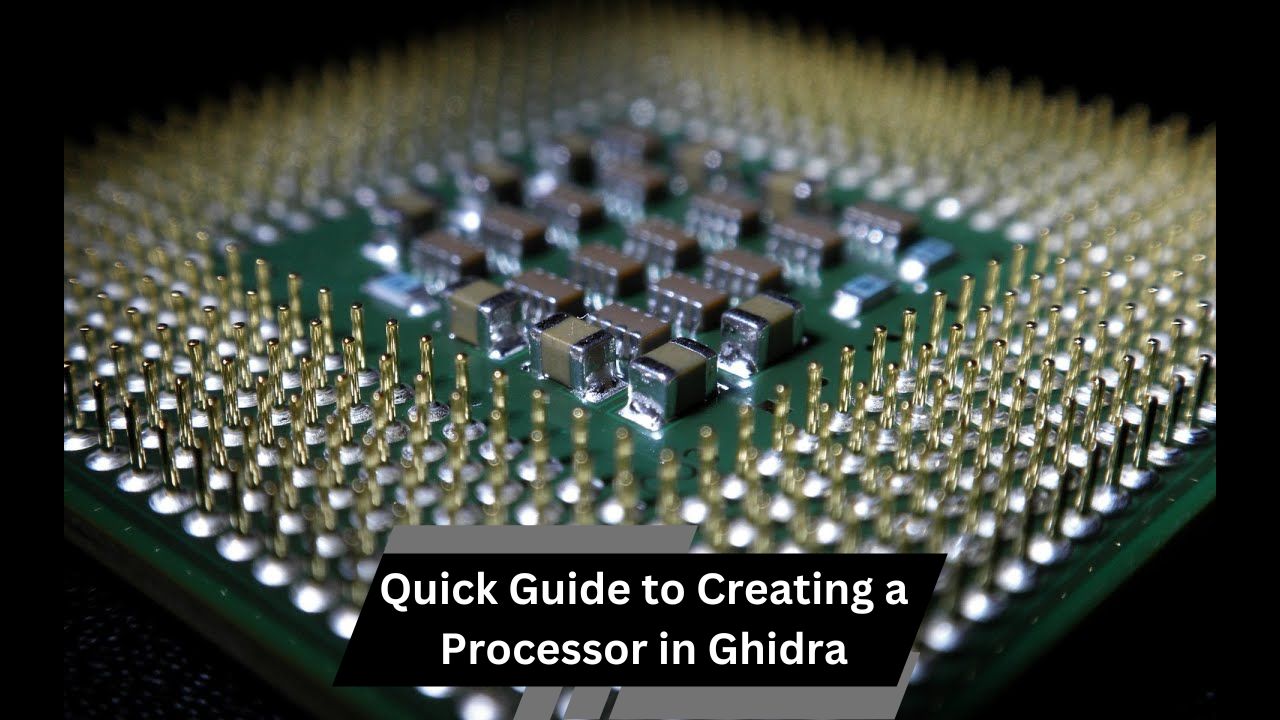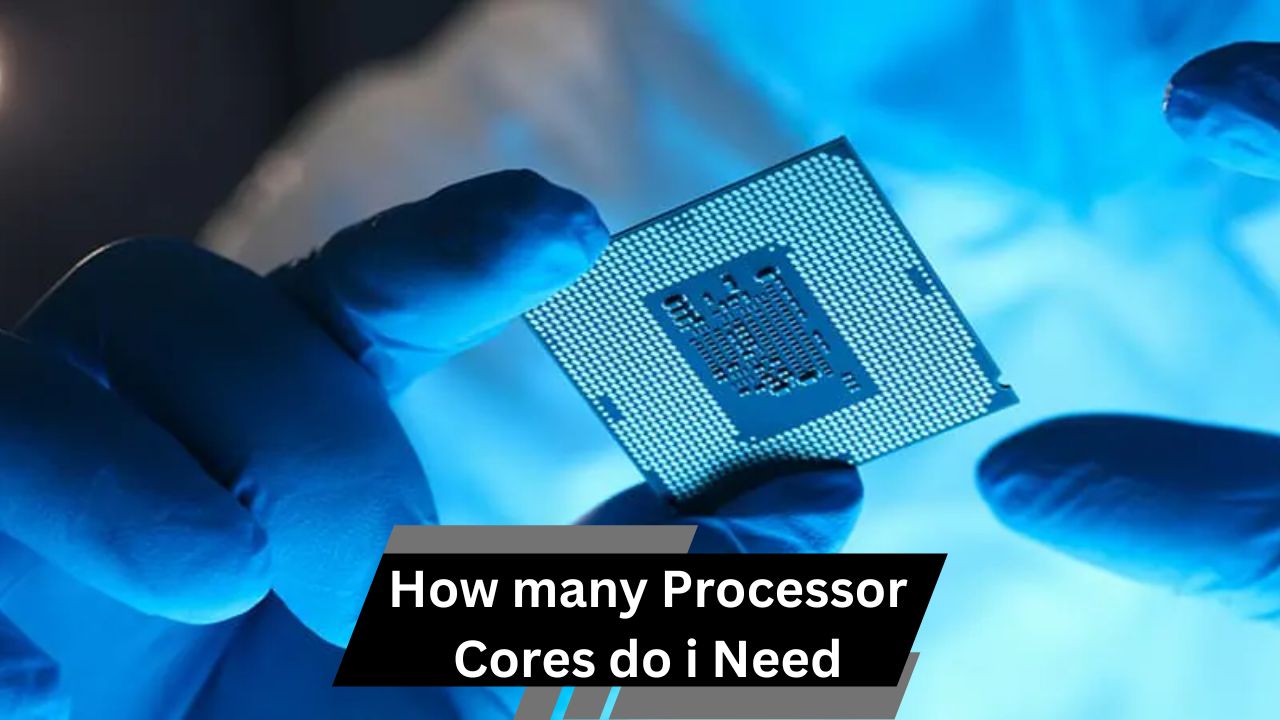Creating a custom processor in Ghidra means developing a module with tailored architecture, enhancing software analysis and cybersecurity through specific functionality.
Cracking the Code with Ghidra Creating Your Own Processor from Scratch:
Imagine a world where cybersecurity professionals and developers have the power to create custom processors tailored to their unique needs. Sounds intriguing, right? Welcome to the world of Ghidra, an open-source software reverse engineering (SRE) suite developed by the National Security Agency (NSA). It’s a tool that’s been making waves in the cybersecurity and software development communities, and for good reason. In this guide, we’ll explore how you can use Ghidra to create a custom processor, unlocking new possibilities for your projects.
Whether you’re a cybersecurity professional, a software developer, or a tech enthusiast, this guide will walk you through the process of creating a processor in Ghidra. We’ll cover everything from understanding the fundamentals of processors to implementing your custom processor in Ghidra. By the end, you’ll have a solid grasp of how this powerful tool can enhance your work in cybersecurity and software development.
Delving into Ghidra:
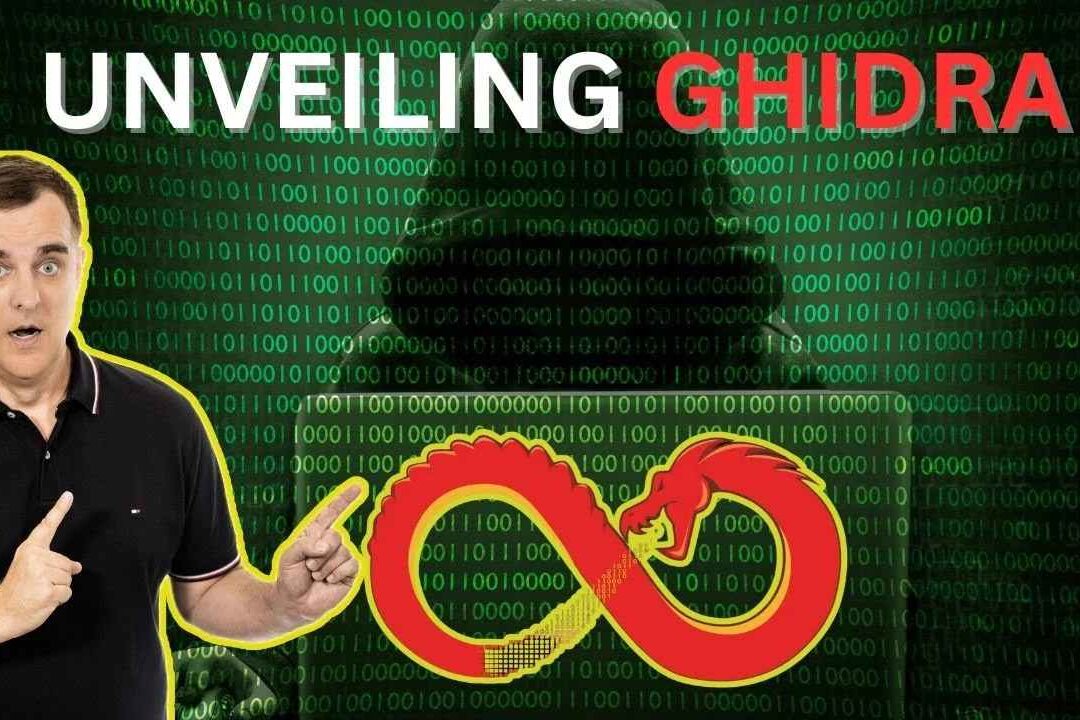
Ghidra has quickly become a staple in the cybersecurity and software development fields thanks to its robust capabilities and open-source nature. Developed by the NSA, this SRE suite offers a comprehensive set of tools for reverse engineering software, making it an invaluable asset for professionals who need to analyze and understand complex codebases. Its popularity stems from its ability to provide insights into software vulnerabilities, aiding in the development of more secure systems.
One of the standout features of Ghidra is its extensibility. Users can create custom modules and scripts, tailoring the tool to their specific needs. This flexibility is particularly valuable for those working with unique or proprietary processors, as it allows them to adapt Ghidra to better suit their requirements. By creating a custom processor in Ghidra, you can gain deeper insights into the software you’re working with.
Ghidra’s user-friendly interface and powerful features have made it a go-to tool for cybersecurity professionals, software developers, and tech enthusiasts alike. Its community-driven nature ensures that it continuously evolves to meet the needs of its users, making it a valuable resource for anyone looking to enhance their software analysis capabilities.
Grasping the Basics of Processors:
Processors are the heart of computing systems, executing instructions that drive software applications. Understanding processors is crucial for anyone working in software development or cybersecurity, as it provides insights into how software operates at a fundamental level. Processors interpret and execute instructions stored in memory, enabling programs to perform tasks ranging from simple calculations to complex data processing.
At their core, processors consist of several key components, including the arithmetic logic unit (ALU), control unit, and registers. The ALU performs arithmetic and logical operations, while the control unit manages the flow of data within the processor. Registers are small, high-speed storage locations that hold data temporarily during processing. Together, these components enable the processor to execute instructions quickly and efficiently.
In the world of custom processor development, understanding these fundamental concepts is essential. By creating a custom processor, developers can optimize their systems for specific tasks, improving performance and efficiency. Ghidra provides a platform for exploring these possibilities, allowing users to customize processor specifications and gain a deeper understanding of how software interacts with hardware.
Quick Guide to Custom Processors in Ghidra:
Creating a custom processor in Ghidra is a rewarding endeavor that opens up new possibilities for software analysis and development. Here’s a step-by-step guide to help you get started.
Steps to Create a New Processor Module in Ghidra:
First, you’ll need to create a new processor module. Begin by navigating to the Ghidra installation directory and locating the “Processors” folder. Create a new folder for your custom processor, ensuring that it follows the naming conventions used by Ghidra. Within this folder, you’ll need to create several key files, including the processor specification and assembler files.
Customizing the Processor Specification and Creating an Assembler:
Next, you’ll customize the processor specification. This involves defining the processor’s architecture, including its instruction set, registers, and addressing modes. Ghidra uses the Sleigh language to describe processor specifications, allowing you to define the syntax and semantics of instructions. Once the processor specification is complete, you’ll create an assembler to convert human-readable instructions into machine code.
Implementing the Disassembler and Adding Support for the Processor in Ghidra:
With the processor specification and assembler in place, you’ll implement the disassembler. The disassembler is responsible for translating machine code back into human-readable instructions, enabling you to analyze software code effectively. Finally, you’ll add support for your custom processor in Ghidra by updating the necessary configuration files and testing your implementation to ensure that it functions as intended.
Real-World Applications of Custom Processors in Ghidra:
Creating a custom processor in Ghidra isn’t just a theoretical exercise; it has practical applications in the real world. Here are some scenarios where custom processors can be beneficial.
Reverse Engineering Proprietary Systems:
In scenarios where you’re working with proprietary systems or unique hardware architectures, creating a custom processor in Ghidra can provide valuable insights. By analyzing the software that runs on these systems, you can identify vulnerabilities and develop strategies to enhance security.
Optimizing Performance for Specific Tasks:
Custom processors can be tailored to optimize performance for specific tasks, such as data processing, encryption, or multimedia applications. By creating a processor that aligns with the requirements of your software, you can achieve significant performance gains.
Enhancing Software Development and Debugging:
For software developers, custom processors can aid in debugging and development efforts. By understanding how software interacts with hardware, you can identify bottlenecks, optimize code, and improve overall software quality.
Tips and Best Practices for Successful Processor Creation:
Creating a custom processor in Ghidra requires careful planning and attention to detail. Here are some tips and best practices to ensure a successful implementation.
Thoroughly Research Processor Specifications:
Before you begin creating your processor, conduct thorough research on the target architecture. Understanding its instruction set, registers, and addressing modes is essential for accurate implementation.
Leverage Ghidra’s Community Resources:
Ghidra has a vibrant community of users and developers who share valuable insights and resources. Leverage these resources to gain insights into best practices, troubleshoot issues, and stay updated on the latest developments.
Test and Validate Your Implementation:
Once your custom processor is complete, thoroughly test and validate its functionality. Ensure that it accurately translates instructions, handles corner cases, and provides reliable results.
Wrapping Up the Guide:

Creating a custom processor in Ghidra is a powerful way to enhance your software analysis capabilities. By understanding the fundamentals of processors and leveraging Ghidra’s extensibility, you can unlock new possibilities for your projects in the cybersecurity and software development fields.
Remember that Ghidra is a tool that evolves with its community. Stay engaged with the community, share your insights, and continue learning to make the most of this versatile platform. If you’re ready to take your software analysis skills to the next level, consider exploring more advanced topics and experimenting with custom processor development in Ghidra.
If you’re interested in learning more about Ghidra and custom processor development, explore online forums, tutorials, and documentation. There’s a wealth of knowledge available that can help you deepen your understanding and hone your skills.
FAQ’s:
1. What is Ghidra used for in processor development?
Ghidra is an open-source tool that allows developers and cybersecurity professionals to create custom processors, helping them analyze and understand complex software.
2. How do I start creating a custom processor in Ghidra?
Begin by creating a new processor module in the Ghidra installation directory, and customize the processor specification using the Sleigh language for defining its architecture.
3. What are the key components of a custom processor in Ghidra?
A custom processor in Ghidra includes a processor specification, assembler, disassembler, and configuration files that define the architecture and functionality of the processor.
4. Can creating a custom processor in Ghidra improve software performance?
Yes, custom processors can optimize performance for specific tasks, such as data processing or encryption, by tailoring the architecture to meet specific needs.
5. What resources are available to help with custom processor creation in Ghidra?
Ghidra has a vibrant community offering tutorials, forums, and documentation that can provide valuable insights and troubleshooting tips during the custom processor creation process.
Conclusion:
Creating a custom processor in Ghidra opens up powerful possibilities for software analysis, cybersecurity, and development. By leveraging Ghidra’s extensibility, you can tailor processors to meet specific needs, optimizing performance and gaining unique insights. This guide provides a foundation to start building and testing custom processors, enabling you to enhance your projects and deepen your understanding of software-hardware interactions. Stay connected with Ghidra’s community to continue evolving your skills and exploring new opportunities in processor design.