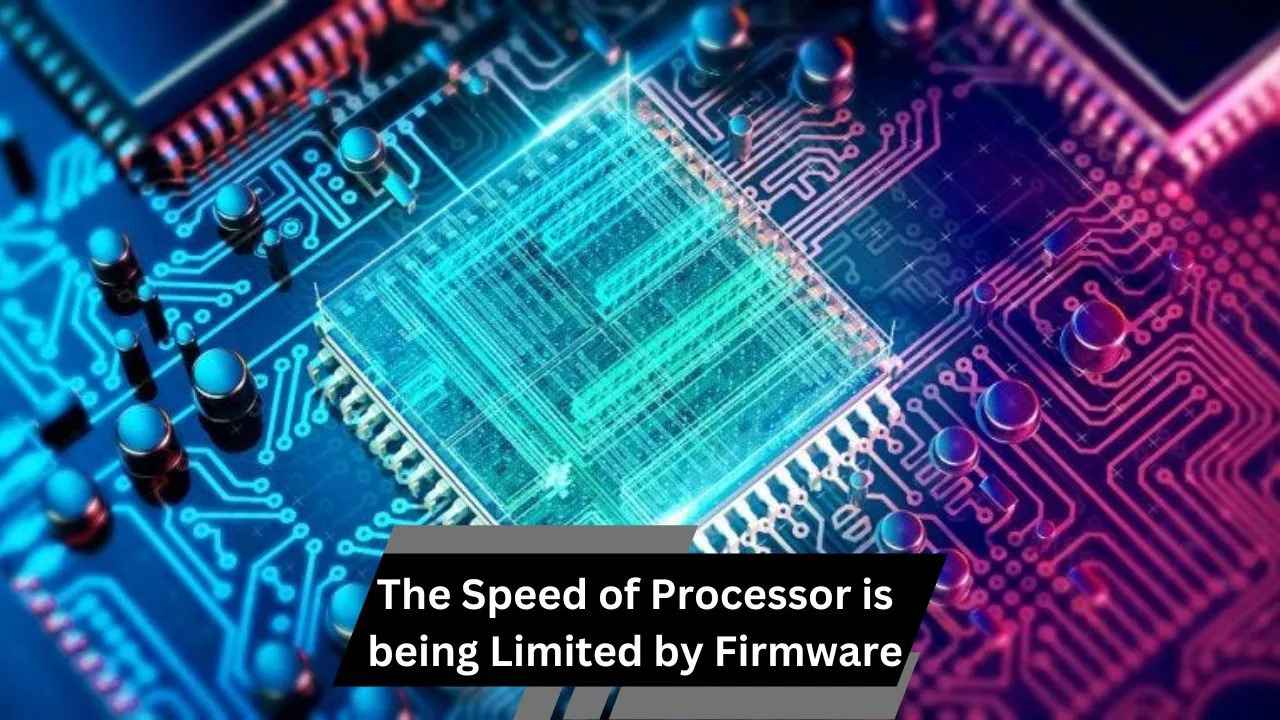Arduino processors, defined by microcontrollers, set the board’s power, memory, and features. Details are available in Arduino’s documentation and datasheets.
In Arduino, processors are defined in the “boards.txt” file, found within the hardware folder of the Arduino IDE installation. This file contains crucial parameters, like microcontroller types and clock frequencies, allowing users to select different boards. These settings ensure compatibility and proper functioning of the chosen Arduino board.
This file specifies crucial parameters, including the microcontroller architecture, clock frequency, and memory settings, which determine how the compiler generates machine code for the selected board. Advanced users can modify these definitions to create custom board profiles, enabling support for specific processors or unique project requirements. Additionally, platform-specific core files define low-level functionalities, ensuring compatibility across different microcontroller families.
What is an Arduino:
Arduino is a popular and accessible platform for creating electronic projects. It combines hardware and software to help hobbyists, students, and professionals build everything from simple gadgets to complex systems. The core of Arduino is its microcontroller boards, which are small, programmable computers that can control various electronic components.
Arduino boards come with a built-in microcontroller, which acts as the brain of the board, executing the instructions written in code. This makes it possible to interact with the physical world by reading sensors, controlling motors, or even communicating with other devices.
Understanding Processor Definitions in Arduino:
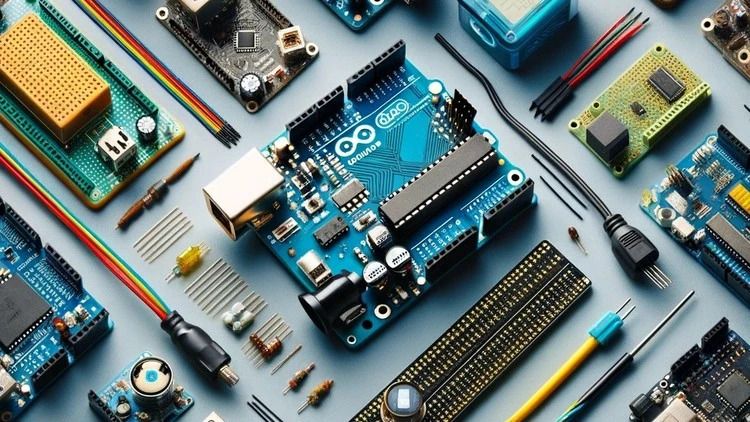
Processors are crucial components of Arduino boards. They execute the code that makes the board work. In the Arduino world, the term “processor” often refers to the microcontroller chip on the board. This chip handles all the tasks and instructions that drive the board’s functions.
Key Aspects of Processor Definitions:
- Model: The specific type of microcontroller used in the Arduino board (e.g., ATmega328P, ATmega2560).
- Clock Speed: This is how fast the processor can run, measured in megahertz (MHz). A higher clock speed means the processor can perform tasks more quickly.
- Memory: This includes RAM (temporary storage for data) and Flash memory (where the code is stored). More memory allows the board to handle more complex tasks.
- Input/Output Pins: These are the pins on the board that connect to external devices like LEDs, sensors, and motors.
How Arduino Defines Processors:
Arduino defines processors by specifying the type of microcontroller used in each board and its capabilities. This definition helps users understand what each board can do and choose the right one for their projects.
Examples of Processor Definitions:
- ATmega328P: Used in the Arduino Uno, this processor has a clock speed of 16 MHz and 32 KB of Flash memory.
- ATmega2560: Found in the Arduino Mega, it operates at 16 MHz but has much more memory (256 KB of Flash) and additional I/O pins.
- ARM Cortex-M0+: Used in the Arduino Zero, this 32-bit processor offers higher performance compared to the 8-bit processors.
Exploring the Processor Architecture of Arduino Boards:
The processor architecture determines how a microcontroller processes instructions and manages tasks. Each Arduino board comes with a different processor architecture, affecting its performance and capabilities.
Common Processor Architectures:
- 8-bit Architecture: Found in older or simpler Arduino boards like the Arduino Uno, it can handle basic tasks but is limited in processing power.
- 16-bit Architecture: Used in some Arduino boards, providing a balance between performance and simplicity.
- 32-bit Architecture: Present in newer boards like the Arduino Zero, offering advanced processing power for more complex applications.
Where to Find Processor Information for Different Arduino Models:
To find detailed information about the processors used in different Arduino models, you can check several resources:
- Arduino Official Website: The website lists the specifications for each board, including processor details.
- Datasheets: Technical documents from the microcontroller manufacturer provide in-depth information about the processor’s capabilities.
- Arduino IDE: The software used for programming Arduino boards includes a “Boards Manager” that provides information about different boards and their processors.
The Role of Processors in Arduino Development:
Processors are essential for running the code that controls an Arduino board. They handle tasks like reading input from sensors, processing data, and sending output to devices. The processor’s performance affects how quickly and effectively the board can execute these tasks.
Key Roles of Processors:
- Executing Code: The processor runs the instructions written in the Arduino program.
- Managing I/O Operations: It handles communication between the board and external components like LEDs, motors, and sensors.
- Communication: The processor manages data transfer between the Arduino and other devices or systems.
Processor Types and Definitions Across Popular Arduino Boards:
Different Arduino boards use different processors to suit various needs. Here’s a look at some common types:
- Arduino Uno: Uses the ATmega328P processor, known for its simplicity and wide support. It’s great for beginners and basic projects.
- Arduino Mega: Equipped with the ATmega2560, offering more memory and I/O pins for complex projects.
- Arduino Nano: Features the same ATmega328P as the Uno but in a smaller, more compact form factor.
- Arduino Zero: Uses the ARM Cortex-M0+, providing advanced features and higher processing power for more demanding applications.
Defining Processors in Arduino:
To define a processor in Arduino, you look at its specifications and features. This includes:
- Processor Model: Identifies the specific microcontroller used.
- Clock Speed: Indicates how fast the processor can run.
- Memory Capacity: Shows how much RAM and Flash memory are available.
- I/O Capabilities: Lists the types and number of pins for connecting external devices.
Understanding these aspects helps users choose the right Arduino board for their projects and use it effectively.
How Arduino Firmware Defines and Utilizes Processors:
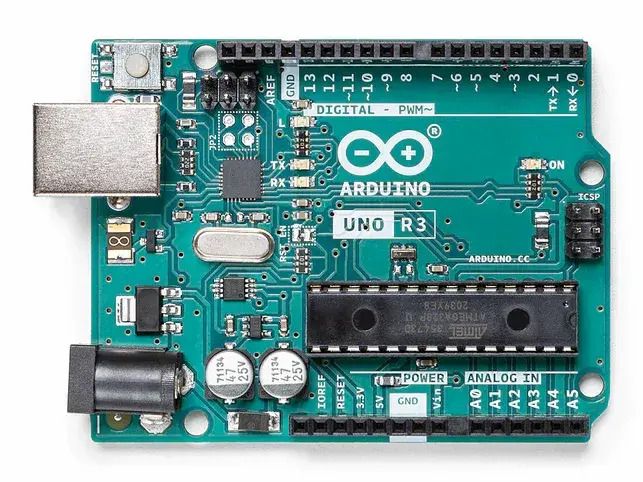
Arduino firmware is the software that interacts with the microcontroller and helps it function correctly. It provides the necessary drivers and libraries to work with the processor, making it easier to develop projects.
Key Functions of Arduino Firmware:
- Bootloading: Installing the initial program onto the microcontroller when the board is first used.
- Library Support: Providing pre-written code to simplify tasks like controlling motors or reading sensors.
- Hardware Abstraction: Making it easier to interact with the processor by providing a simple interface for programming.
Uncovering Processor Definitions in Arduino Documentation and Specifications:
To fully understand the processors in Arduino boards, you can explore various documentation resources:
- Board Specifications: Detailed descriptions of each board’s processor and features.
- User Manuals: Guides that explain how to use the board and its processor.
- Online Forums and Guides: Community resources offering tips and insights about different processors and their applications.
FAQ’s:
1. What is an Arduino?
An Arduino is an open-source electronics platform that combines hardware and software to create interactive projects.
2. Where can I find processor information for Arduino boards?
Processor information is available on the Arduino official website, in datasheets, and within the Arduino IDE.
3. What types of processors are used in Arduino boards?
Common processors include the ATmega328P, ATmega2560, and ARM Cortex-M0+, each offering different capabilities.
4. How does Arduino firmware use processors?
Arduino firmware provides necessary drivers and libraries to interact with and utilize the microcontroller effectively.
5. Why is understanding processor definitions important for Arduino projects?
Knowing processor definitions helps select the right Arduino board and optimize performance based on project requirements.
Conclusion:
In conclusion, understanding Arduino processors is crucial for selecting the right board and optimizing project performance. Each processor type defines the board’s capabilities, including processing power, memory, and I/O features. By referring to Arduino’s official documentation and datasheets, users can gain insights into the specifications and functionalities of various processors.