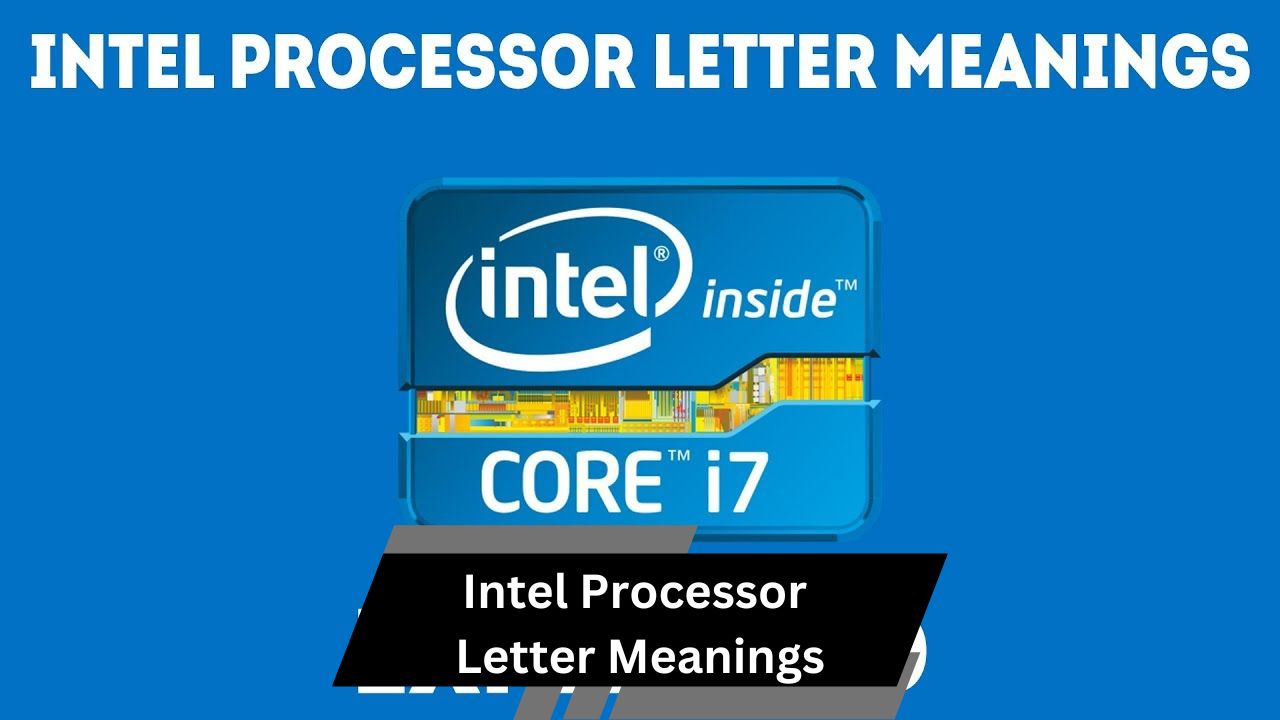Intel processor letter codes indicate performance, power usage, and features, helping users choose the best CPU for gaming, professional tasks, or energy efficiency.
When it comes to choosing an Intel processor, the model name can seem confusing, especially with all the different letters at the end. These letters hold key information about the processor’s performance, power consumption, and intended use. In this article, we will break down the various Intel processor letter meanings, helping you choose the right CPU for your needs.
Introduction to Intel Processor Letter Codes:
Intel processors come with alphanumeric codes that indicate their family, generation, and specific features. The numbers usually refer to the processor series and generation, but the letters provide additional information about the CPU’s performance profile and use case. These letters are crucial for understanding what kind of power, efficiency, and features the processor brings to the table.
Decoding Intel Processor Letter Meanings:

Let’s explore the most common Intel processor letters and what they signify:
- K: Unlocked for Overclocking
- F: Requires a Dedicated Graphics Card
- G: Integrated Graphics with Specific Graphics Level
- U: Ultra-Low Power
- Y: Extremely Low Power
- H: High Performance for Laptops
- T: Power-Optimized, Lower TDP (Thermal Design Power)
- X/ XE: Extreme Edition
What Does “K” Mean in Intel Processors:
The “K” stands for “unlocked,” meaning these processors can be overclocked to run at higher speeds than the base clock. Overclocking allows users to push the CPU beyond its factory settings for improved performance. This makes K-series processors ideal for gamers, content creators, and enthusiasts who want maximum control over their system’s speed.
- Example: Intel Core i9-13900K
These processors are highly popular among power users and gamers looking to squeeze out extra performance.
Understanding the “F” in Intel Processors:
An Intel processor with an “F” suffix means that it lacks integrated graphics, which are typically built into most Intel CPUs. If you opt for a “F” processor, you’ll need a separate dedicated graphics card to handle display functions.
- Example: Intel Core i7-12700F
This option is perfect for users who already plan to install a discrete GPU for gaming, video editing, or other graphics-intensive tasks.
What Does the “G” Mean in Intel Processors:
The “G” in Intel processors indicates that the CPU comes with integrated graphics. Sometimes, the number following the “G” (like G1, G4, or G7) indicates the performance tier of the integrated GPU. These processors are great for lightweight gaming and multimedia tasks.
- Example: Intel Core i5-1035G7
For casual gaming and media creation without a dedicated graphics card, G-series CPUs can provide a balanced option.
Intel’s “U” Processors: Ultra-Low Power:
Processors with a “U” suffix are designed for ultra-low power consumption, typically found in thin and light laptops. These CPUs prioritize energy efficiency over raw performance, making them ideal for long battery life and portability.
- Example: Intel Core i7-1165G7
U-series processors are common in ultrabooks and other portable devices that require extended battery life.
What Does the “Y” Mean in Intel Processors:
The “Y” signifies extremely low power usage. These processors are used in ultra-thin laptops and 2-in-1 devices where minimal heat and long battery life are crucial. Y-series CPUs are not known for high performance, but they excel in power-saving and are often fanless.
- Example: Intel Core i5-10210Y
If you’re seeking a processor for a highly portable, lightweight device, Y-series may be a good fit.
The “H” Suffix: High Performance for Laptops:
An Intel processor with an “H” suffix is designed for high-performance laptops, such as gaming laptops or mobile workstations. H-series processors have a higher power draw and deliver better performance than U-series chips, making them ideal for demanding applications like gaming, video editing, and 3D rendering.
- Example: Intel Core i9-11980HK
These processors often feature overclocking capabilities and are built for heavy multitasking.
Power Efficiency with “T” Processors:
The “T” stands for power-optimized and represents processors with lower thermal design power (TDP). These CPUs are designed for desktops where energy efficiency is important, like all-in-one PCs or compact desktop builds. T-series processors typically consume less power and produce less heat.
- Example: Intel Core i5-10400T
T-series processors are suitable for systems where power and heat are concerns, but some performance is sacrificed for energy savings.
“X” or “XE” Processors: Extreme Edition:
The “X” or “XE” processors are part of Intel’s Extreme Edition line, offering the highest levels of performance. These CPUs feature more cores, higher clock speeds, and are often unlocked for overclocking. XE variants include even more powerful versions, designed for advanced gaming, video editing, and professional workloads.
- Example: Intel Core i9-10980XE
These processors are for users who need top-tier performance without compromise, making them a popular choice for enthusiasts and professionals.
Why Do These Letters Matter for Performance:
The letters in Intel processors provide essential insight into how the CPU will perform in different environments. For example, if you’re a gamer or content creator, the “K” and “H” series will give you the extra power and flexibility you need. On the other hand, if you’re looking for a portable device with long battery life, the “U” or “Y” series might be your best option. Understanding these letters helps users make informed decisions when building or buying computers.
Choosing the Right Intel Processor for Your Needs:
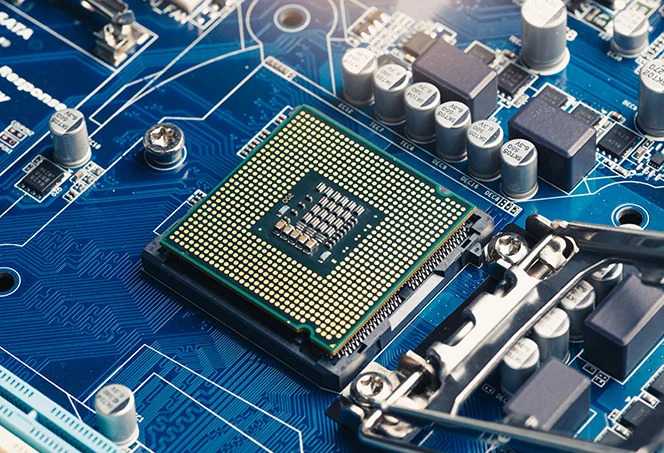
Selecting the right Intel processor comes down to understanding your use case. Here’s a quick guide to help you choose:
- For Gaming and Overclocking: Look for K or H series processors.
- For Power Efficiency in Laptops: Choose U or Y series processors.
- For Desktops with Low Power Consumption: Opt for T series CPUs.
- For High-End Professional Workloads: Go with X or XE processors.
- For Use with a Dedicated GPU: Pick a processor with the F suffix.
- For Integrated Graphics: Choose a G series processor.
FAQ’s:
1. What does the “K” in Intel processors mean?
The “K” means the processor is unlocked for overclocking, allowing users to boost performance beyond factory settings.
2. What does the “F” suffix indicate in Intel processors?
The “F” indicates the processor lacks integrated graphics, requiring a separate graphics card for display functions.
3. What is the purpose of the “U” in Intel CPUs?
The “U” stands for ultra-low power, designed for efficient energy use in lightweight laptops with long battery life.
4. Which Intel processors are best for gaming?
Intel processors with a “K” or “H” suffix are ideal for gaming due to their high performance and overclocking capabilities.
5. What does the “T” in Intel processors signify?
The “T” signifies power-optimized CPUs with lower thermal design power (TDP), focusing on energy efficiency for desktop systems.
Conclusion:
Intel’s processor lineup can seem complex, but once you understand the letter meanings, choosing the right CPU becomes much simpler. These suffixes are more than just letters—they’re essential indicators of a processor’s performance, efficiency, and suitability for specific tasks.