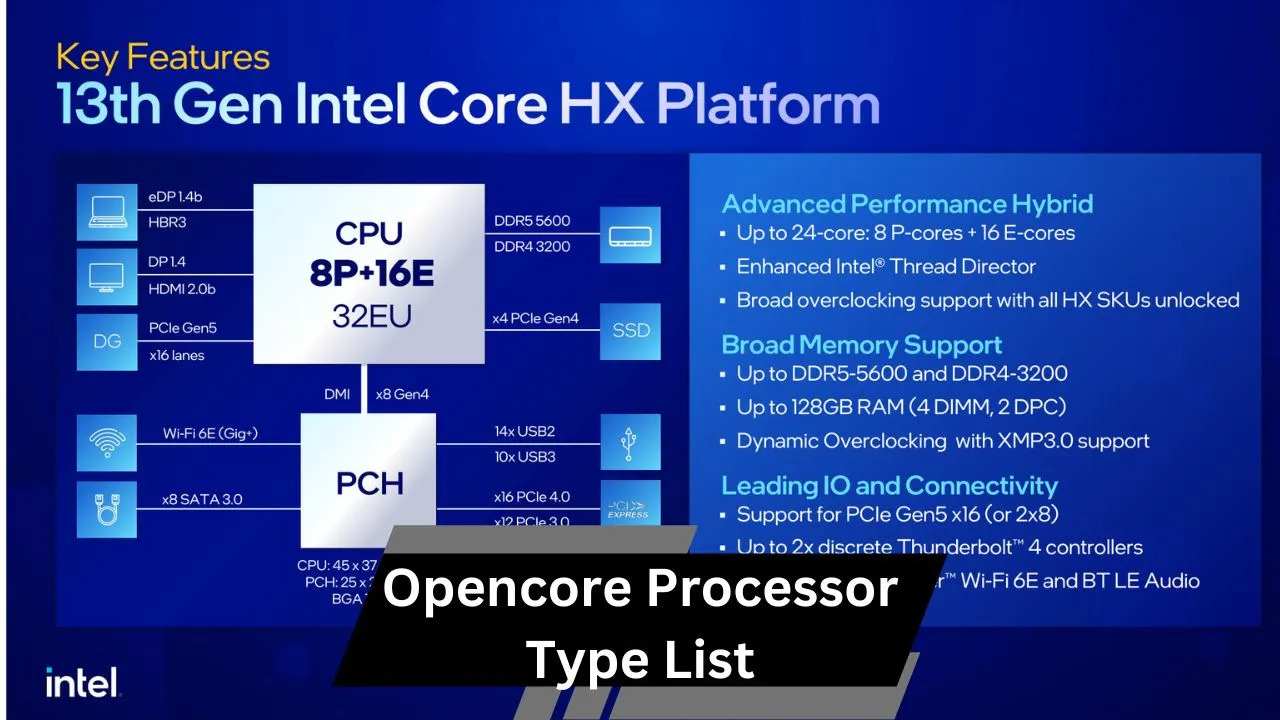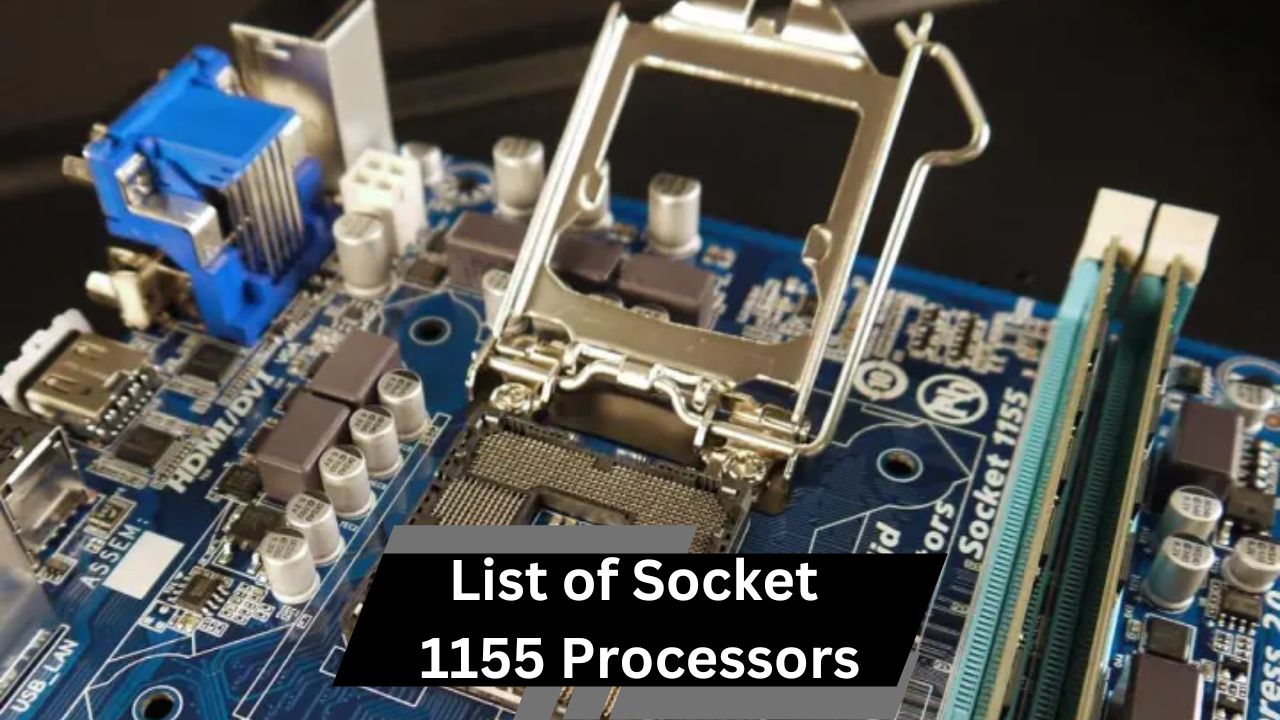Choosing the right processor for OpenCore is key for optimal Hackintosh performance. Intel and AMD offer various processors, each suited for different needs and budgets.
Introduction:
OpenCore is a powerful bootloader that allows you to run macOS on non-Apple hardware, also known as a Hackintosh. One of the most crucial decisions when setting up a Hackintosh is choosing the right processor. The processor you select can greatly affect the performance and stability of your system. In this article, we’ll look at the different types of processors that work well with OpenCore and how to choose the best one for your needs.
Understanding Processor Compatibility with OpenCore:

Not all processors are compatible with macOS or OpenCore in the same way. Compatibility can affect how well your system runs and how smoothly macOS operates. Here’s a look at some of the most common processor types you might consider for your Hackintosh setup.
Intel Processors:
Intel processors are popular choices for Hackintosh systems due to their strong compatibility with macOS. Here’s a breakdown of some common Intel processors:
Intel Core i9:
- Overview: The Intel Core i9 is a high-end processor with many cores and threads, making it excellent for intensive tasks such as video editing, 3D rendering, and gaming.
- Advantages: Provides top-notch performance and can handle multiple demanding applications at once.
- Disadvantages: It tends to be more expensive and consumes more power compared to lower-end models.
Intel Core i7:
- Overview: The Intel Core i7 is a mid-to-high range processor that offers good performance for a variety of tasks, including gaming and content creation.
- Advantages: Balances performance and cost effectively, making it a popular choice for many users.
- Disadvantages: While powerful, it may not match the performance of the i9 for the most demanding applications.
Intel Core i5:
- Overview: The Intel Core i5 provides solid performance for everyday use and moderate gaming or content creation.
- Advantages: Affordable and offers a good mix of performance and cost.
- Disadvantages: May struggle with very high-end applications or multitasking compared to higher-tier processors.
Intel Core i3:
- Overview: The Intel Core i3 is an entry-level processor suitable for basic computing tasks such as browsing the web and office work.
- Advantages: Budget-friendly and sufficient for simple tasks.
- Disadvantages: Limited performance for more demanding applications or heavy multitasking.
Intel Xeon:
- Overview: Intel Xeon processors are designed for servers and workstations, providing high reliability and performance.
- Advantages: Excellent for professional workloads and offers great stability.
- Disadvantages: Generally more expensive and can have compatibility issues with macOS compared to consumer-grade processors.
Also read: Do Processors have Drivers – Do You Need!
AMD Processors:
AMD processors are another option for OpenCore Hackintosh setups, known for their strong performance and competitive pricing. Here’s a look at some common AMD processors:
AMD Ryzen 9:
- Overview: The AMD Ryzen 9 is a high-performance processor with many cores and threads, ideal for tasks like gaming, video editing, and software development.
- Advantages: Provides exceptional performance and is often more affordable than its Intel counterparts.
- Disadvantages: May consume more power and require extra configuration to work smoothly with macOS.
AMD Ryzen 7:
- Overview: The AMD Ryzen 7 offers strong performance for gaming and productivity tasks, balancing performance and cost.
- Advantages: A good middle ground between performance and affordability.
- Disadvantages: May not be as optimized for macOS as some Intel processors.
AMD Ryzen 5:
- Overview: The AMD Ryzen 5 is a versatile processor that performs well for general computing tasks, including light gaming and content creation.
- Advantages: Provides good performance at a reasonable price.
- Disadvantages: Less powerful than Ryzen 7 and Ryzen 9 for very demanding tasks.
AMD Ryzen 3:
- Overview: The AMD Ryzen 3 is an entry-level processor suitable for everyday tasks like web browsing and office work.
- Advantages: Affordable and good for basic computing needs.
- Disadvantages: Limited performance for more intensive applications or gaming.
AMD Athlon:
- Overview: The AMD Athlon is a budget processor designed for very basic tasks.
- Advantages: Extremely cost-effective and sufficient for simple computing.
- Disadvantages: Minimal performance for demanding applications and potential compatibility issues with macOS.
Tips for Choosing the Right Processor:

- Check Compatibility: Make sure the processor you choose is compatible with macOS and OpenCore. Some processors may require additional patches or configurations to work properly.
- Assess Performance Needs: Think about what you’ll use your Hackintosh for. If you need high performance for tasks like video editing or gaming, opt for a higher-end processor like the Intel Core i9 or AMD Ryzen 9. For general use, a mid-range processor like the Intel Core i5 or AMD Ryzen 5 will be sufficient.
- Consider Cost vs. Benefit: Balance the cost of the processor with the performance benefits it offers. More expensive processors may offer better performance, but ensure that the additional cost is justified by your needs.
FAQ’s:
1. What types of processors work well with OpenCore?
OpenCore supports both Intel and AMD processors, including Intel Core i9, i7, i5, i3, Xeon, and AMD Ryzen 9, 7, 5, 3, and Athlon.
2. Which Intel processor is recommended for high performance?
The Intel Core i9 is recommended for high-performance tasks due to its many cores and threads.
3. What is a budget-friendly processor option for OpenCore?
The Intel Core i3 and AMD Athlon are budget-friendly options suitable for basic computing tasks.
4. Are AMD Ryzen processors compatible with macOS using OpenCore?
Yes, AMD Ryzen processors are compatible but may need additional configuration for optimal macOS performance.
5. How should I choose a processor for my Hackintosh?
Consider processor compatibility with macOS, your performance needs, and your budget to make the best choice for your Hackintosh setup.
Conclusion:
Choosing the right processor for your OpenCore Hackintosh setup is crucial for achieving the best performance and compatibility. Both Intel and AMD offer a range of processors that can meet different needs and budgets. By understanding the capabilities and limitations of each processor type, you can make an informed decision and enjoy a smooth macOS experience on your non-Apple hardware.