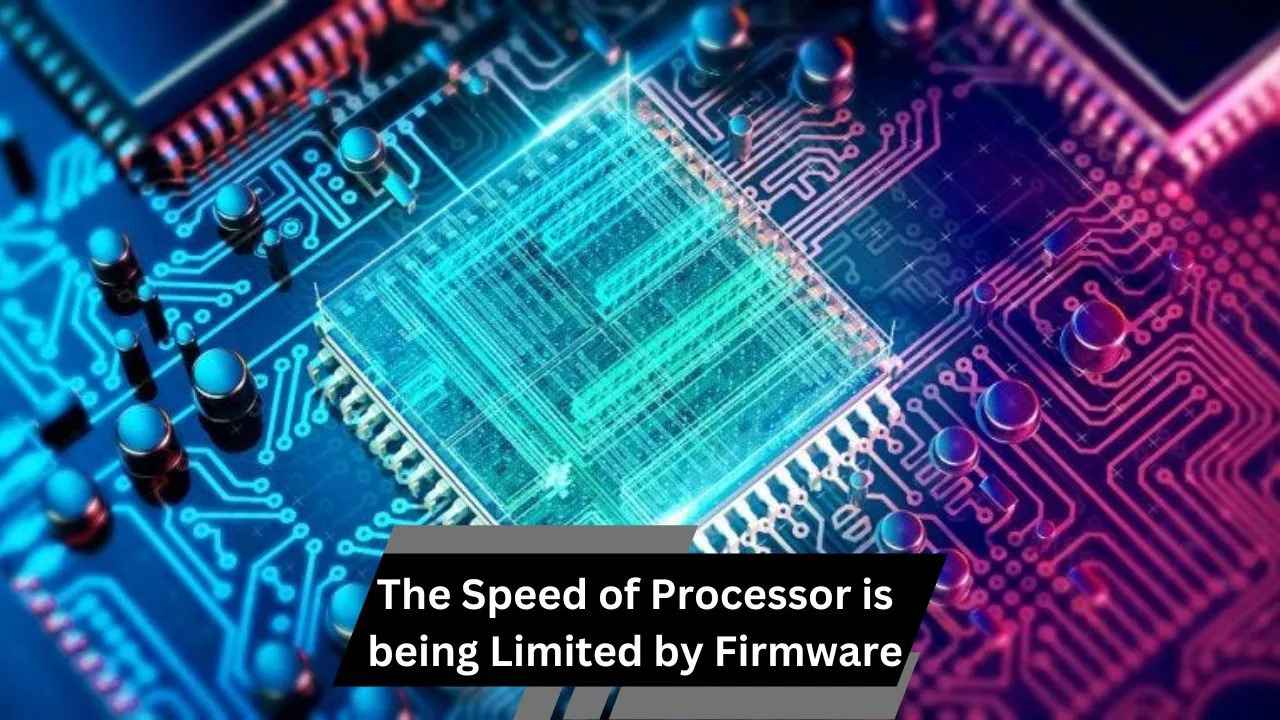Firmware manages processor speed by balancing power, thermal control, and security. Updating firmware and adjusting settings can enhance performance.
Introduction:
In today’s world, technology is advancing at a rapid pace, and the speed of processors plays a crucial role in determining the performance of devices like computers, smartphones, and tablets. However, an often overlooked factor that can significantly impact processor speed is firmware. Firmware, the software that operates the hardware, can sometimes limit the speed and overall performance of a processor. This article will explore how firmware affects processor speed, why it happens, and what can be done to optimize it.
What is Firmware:
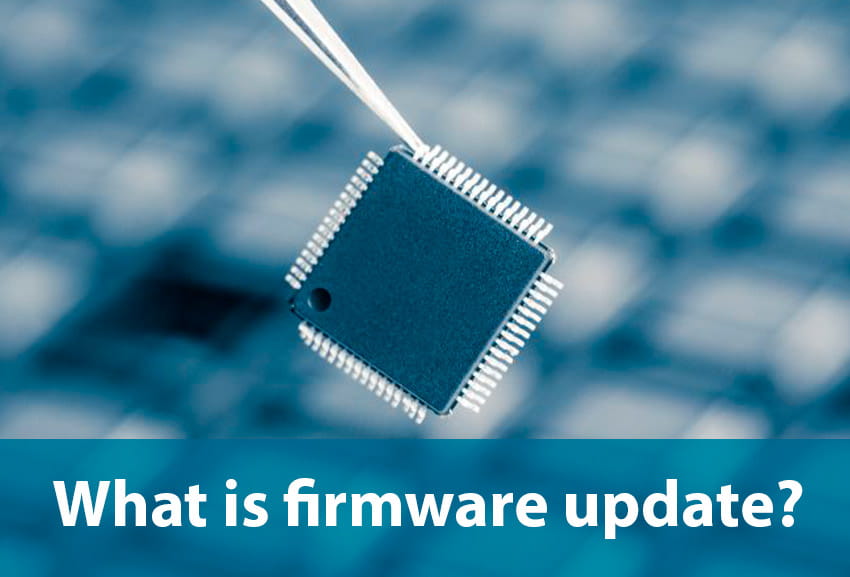
Firmware is a type of software that is embedded directly into the hardware of a device. It acts as a middleman between the hardware and the operating system, allowing them to communicate and work together smoothly. Firmware is stored in a special type of memory that doesn’t get erased when the device is turned off, ensuring that it is always available when needed.
Unlike regular software, which you can install or uninstall, firmware is designed to manage the specific functions of hardware components, including the processor. Because it’s so closely tied to the hardware, firmware can have a significant impact on how well the processor performs.
How Firmware Limits Processor Speed:
There are several ways in which firmware can limit the speed of a processor:
- Power Management: One of the primary functions of firmware is to manage power usage. To conserve energy and extend battery life, especially in mobile devices, firmware may lower the processor’s clock speed. While this is great for saving power, it can slow down the processor when you need it to perform demanding tasks like gaming or video editing.
- Thermal Control: Processors generate heat when they are running at high speeds. To prevent the device from overheating, firmware may reduce the processor’s speed when it detects that the temperature is getting too high. This is important for protecting the hardware, but it can also mean that your device slows down just when you need it to work the hardest.
- Security Measures: Firmware can also include security features that protect the processor from being overclocked or misused, which could potentially harm the device. These security measures might limit the processor’s speed to ensure that the device remains safe and secure.
- Compatibility with Other Hardware: Firmware ensures that the processor works well with other hardware components in the device. If the firmware isn’t optimized, it might not fully utilize the processor’s capabilities, leading to a decrease in speed and performance.
The Impact on User Experience:
When firmware limits the speed of a processor, it can have a noticeable impact on the user experience. You might find that your device is slower than expected when running multiple applications, playing games, or handling other resource-intensive tasks. This can be frustrating, especially if you’ve invested in a high-performance device.
Many users may not realize that firmware is the cause of the slowdown, leading them to believe that their device is outdated or malfunctioning. In some cases, they may even consider upgrading their hardware when the issue could be resolved with a simple firmware update or adjustment.
Also read: Opencore Processor Type List – Which One to Choose!
How to Optimize Firmware for Better Processor Performance:
Fortunately, there are several ways to address the issue of firmware limiting processor speed:
- Keep Firmware Updated: Manufacturers often release firmware updates to fix bugs, improve performance, and add new features. Regularly updating your device’s firmware can help ensure that it’s optimized for the best possible performance.
- Use Custom Firmware: For more advanced users, custom firmware options are available that can unlock additional performance potential. However, it’s important to be cautious when using custom firmware, as it can void warranties and introduce other risks.
- Adjust Performance Settings: Many devices offer settings that allow you to adjust the power management and performance profiles. By tweaking these settings, you can sometimes increase the processor’s speed and improve overall performance.
- Monitor Processor Performance: There are various tools available that allow you to monitor the performance of your processor and identify any bottlenecks. These tools can provide valuable insights into how your firmware is affecting speed and help you make informed decisions about optimizing it.
The Role of Manufacturers:
Manufacturers have a significant role in ensuring that firmware is optimized to balance performance, power efficiency, and hardware protection. By investing in the development of high-quality firmware and providing regular updates, manufacturers can enhance the user experience and prolong the lifespan of their devices.
The Future of Processor Speed and Firmware:
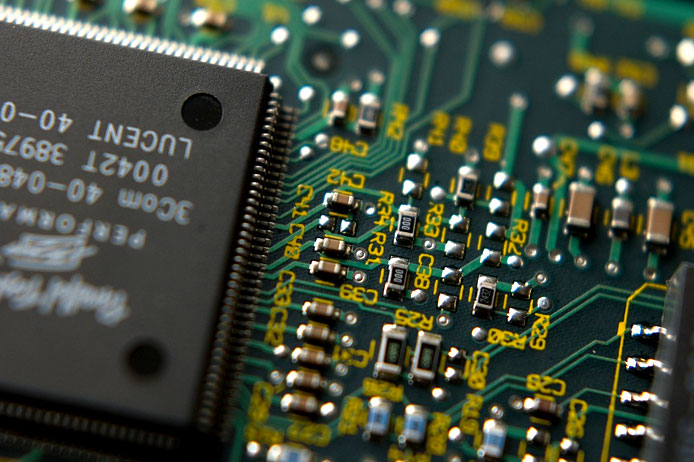
As technology continues to advance, the relationship between firmware and processor speed will become even more critical. Emerging technologies, such as artificial intelligence, machine learning, and edge computing, require increasingly powerful processors. This makes firmware optimization more important than ever.
In the future, we may see more adaptive firmware that can dynamically adjust to the user’s needs, providing a perfect balance between performance and energy efficiency. Additionally, closer collaboration between hardware manufacturers and software developers could lead to more integrated and optimized systems, minimizing the impact of firmware on processor speed.
FAQ’s:
1. What is firmware?
Firmware is specialized software embedded in hardware that manages the functions of a device’s components, including the processor.
2. How does firmware limit processor speed?
Firmware can limit processor speed through power management, thermal control, security measures, and ensuring hardware compatibility.
3. Why is firmware important for processor performance?
Firmware is essential for optimizing the balance between processor speed, power efficiency, and hardware protection.
4. Can updating firmware improve processor speed?
Yes, updating firmware can fix bugs, improve compatibility, and optimize performance, potentially improving processor speed.
5. What are custom firmware options?
Custom firmware can unlock additional performance but should be used cautiously as it may void warranties and introduce risks.
Conclusion:
Firmware is an essential component of any device, responsible for managing the relationship between hardware and software. However, it can also limit the speed and performance of a processor, affecting the overall user experience. Understanding how firmware works and how it can impact processor speed is crucial for both users and developers who want to get the most out of their devices.