A good laptop processor speed varies: 1.8-2.5 GHz for basic tasks, 2.5-3.5 GHz for moderate use, and 3.5 GHz+ for gaming and video editing.
Choosing the right processor speed for a laptop is one of the most important decisions when buying a new computer. The processor, also known as the CPU (Central Processing Unit), acts as the brain of the laptop, handling all the instructions it receives. A good processor speed ensures your laptop runs smoothly, whether you’re browsing the web, working on a document, or editing videos. But what exactly is a “good” processor speed for a laptop? Let’s dive deeper to understand this better.
What Is Processor Speed:
Processor speed, measured in gigahertz (GHz), tells us how fast a processor can handle tasks. Essentially, the higher the GHz, the faster the processor can work. However, GHz isn’t the only factor that determines performance. It’s also important to consider the number of cores, the processor’s architecture, and its generation. These factors together decide how well a processor performs in different situations.
Ideal Processor Speeds for Different Types of Laptops:
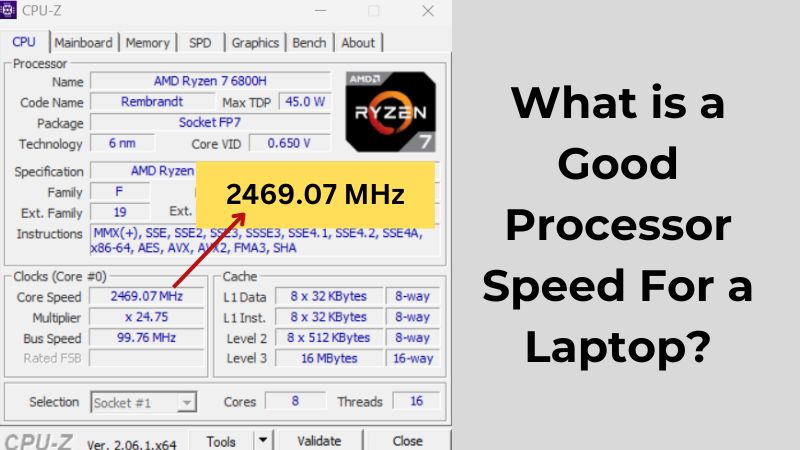
Different laptops serve different needs. The right processor speed for your laptop depends on how you plan to use it.
Basic Use (Web Browsing, Email, and Document Editing):
For everyday tasks like browsing the internet, checking emails, and editing documents, a processor speed of 1.8 to 2.5 GHz should be enough. Laptops with Intel Core i3 or AMD Ryzen 3 processors are often suitable for this purpose. These processors are energy-efficient, making them ideal for basic use and for those who want a laptop with good battery life.
Moderate Use (Multitasking, Photo Editing, Casual Gaming):
If you need to do more than just basic tasks, such as multitasking between apps, light photo editing, or playing casual games, you might need a processor speed of 2.5 to 3.5 GHz. Laptops with Intel Core i5 or AMD Ryzen 5 processors are good options here. These processors offer a good balance of speed and power efficiency, making them perfect for most users who need their laptop to do a bit more.
Heavy Use (Video Editing, Advanced Gaming, Programming):
For demanding tasks like video editing, programming, or advanced gaming, a processor speed of 3.5 GHz or higher is recommended. High-performance laptops usually come with Intel Core i7, i9, or AMD Ryzen 7, 9 processors. These processors have multiple cores and higher clock speeds, which means they can handle more tasks at once and run intensive applications smoothly.
Also read: What are Data Processors – A Complete Guide!
Other Factors That Affect Processor Performance:
Processor speed isn’t the only factor to consider when looking at laptop performance. Here are a few other things to keep in mind:
Number of Cores:
Processors come with different numbers of cores. A core is like a separate brain that can handle its own tasks. A dual-core processor (2 cores) can handle two tasks at the same time, while a quad-core processor (4 cores) can handle four tasks simultaneously. For multitasking and running multiple programs at once, having more cores can be just as important as the processor speed.
Cache Size:
The cache is a small amount of memory located inside the processor. It stores frequently used data, which helps the processor access information quickly. A larger cache can improve performance, especially for tasks that require quick access to data, like gaming or video editing.
Processor Generation and Architecture:
Newer generations of processors are designed to be more efficient and powerful than older ones. For example, a 10th-generation Intel processor with a speed of 2.0 GHz may perform better than an 8th-generation processor with the same speed. This is due to improvements in the processor’s architecture, which allows it to do more work per clock cycle.
Power Efficiency and Battery Life:
While higher processor speeds can offer better performance, they often consume more power. For laptop users who prioritize battery life, such as students or professionals on the go, a processor with a lower speed but higher efficiency might be more suitable. Many modern processors, like Intel’s U-series or AMD’s U-series, are specifically designed to balance performance with low power consumption, providing longer battery life.
Comparing Intel and AMD Processors:
When choosing a processor, it’s also important to consider the brand. The two major players in the market are Intel and AMD:
- Intel Processors: Intel processors are known for their stability, energy efficiency, and wide availability. The Intel Core series (i3, i5, i7, i9) covers a range of performance levels, with i3 being ideal for basic tasks and i9 designed for professional-grade work.
- AMD Processors: AMD’s Ryzen series offers strong performance, especially in multi-core tasks, and often comes at a more affordable price. Ryzen 3, 5, 7, and 9 are comparable to Intel’s offerings, with Ryzen 9 providing high performance for intensive tasks like gaming and video editing.
Tips for Choosing the Right Processor Speed:
When deciding on the best processor speed for your laptop, here are some tips to consider:
- Think About Your Needs: What do you plan to do with your laptop? If it’s mainly for browsing and document editing, a lower-speed processor (around 2.0 GHz) will suffice. For heavier tasks, aim for a processor speed of 3.5 GHz or higher.
- Consider Future Needs: Think about how your needs might change over time. Buying a laptop with a slightly faster processor now could help you avoid needing an upgrade in the near future.
- Balance Performance and Battery Life: If you need your laptop to last all day on a single charge, consider a processor that offers good performance while being power-efficient.
Future-Proofing Your Laptop:

Choosing a processor that meets both your current and future needs can save money and hassle in the long run. For example, a mid-range processor like the Intel Core i5 or AMD Ryzen 5 can provide a good mix of performance, efficiency, and value, making it suitable for a wide range of tasks over the next few years. Additionally, look for newer-generation processors that offer better performance even at lower speeds.
FAQ’s:
1. What is a good processor speed for a laptop used for everyday tasks?
For everyday tasks like web browsing and document editing, a processor speed of 1.8 to 2.5 GHz is sufficient.
2. What processor speed is ideal for gaming or video editing?
A processor speed of 3.5 GHz or higher is recommended for gaming, video editing, and other demanding tasks.
3. How does the number of cores affect laptop performance?
More cores allow the processor to handle multiple tasks simultaneously, improving performance in multitasking and intensive applications.
4. Which processor is better for laptops, Intel or AMD?
Both Intel and AMD offer good processors; Intel is known for stability and efficiency, while AMD provides strong multi-core performance at competitive prices.
5. Does a higher processor speed always mean better performance?
Not always; other factors like the number of cores, cache size, and processor architecture also significantly impact overall performance.
Conclusion:
Choosing the right processor speed for your laptop depends on how you plan to use it. For basic tasks like web browsing and document editing, a speed of 1.8 to 2.5 GHz is sufficient. If you need more power for multitasking or light gaming, look for 2.5 to 3.5 GHz. For demanding applications such as video editing or advanced gaming, a processor speed of 3.5 GHz or higher is ideal. Consider your specific needs and future requirements to select the best processor speed for your laptop.




