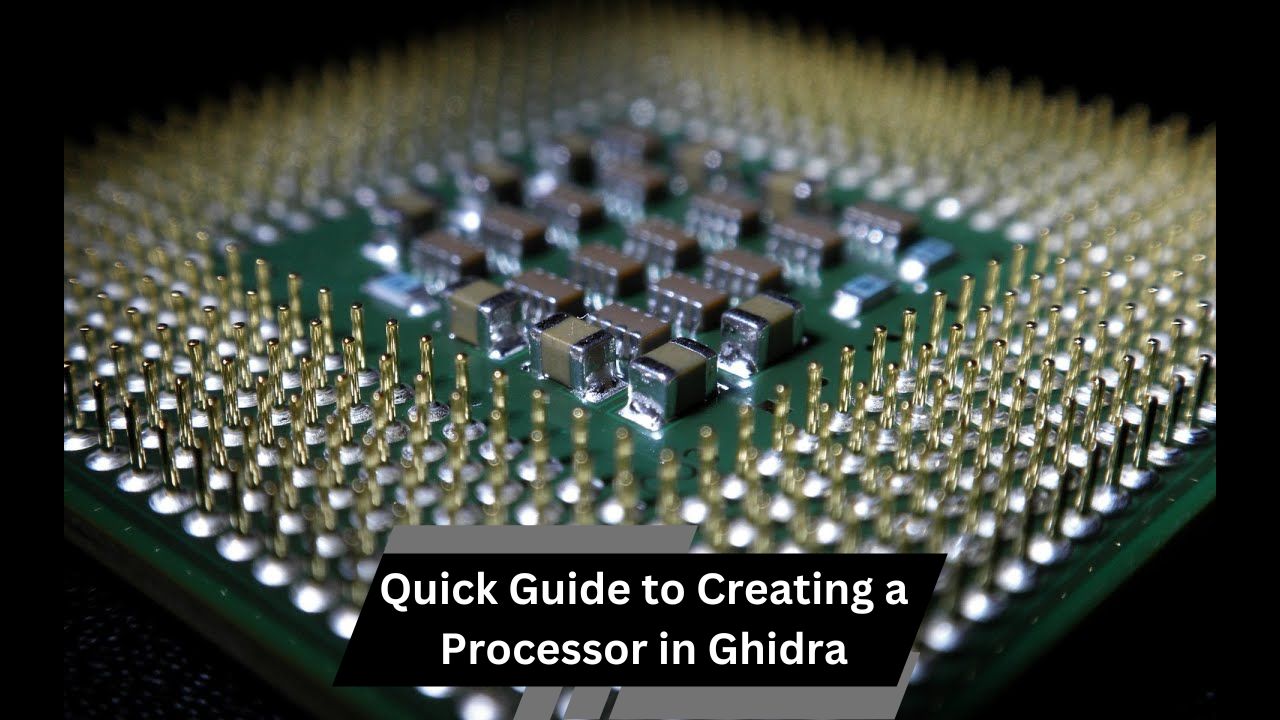For office tasks, the Intel Core i5-12400 and AMD Ryzen 5 5600G are ideal for performance and efficiency. Budget options include the Intel i3-12100 and Ryzen 3 5300G.
What Does a Processor Do:
A processor, also known as a CPU (Central Processing Unit), is like the brain of your computer. It handles all the instructions that allow your computer to perform various tasks. The faster and more powerful your processor, the quicker it can complete tasks. For office work, you don’t need the most powerful processor available, but you do need one that is efficient enough to handle multiple applications at once without lagging or slowing down.
Key Features to Look for in a Processor for Office Use:

When choosing a processor for office work, consider the following key features:
- Number of Cores: A core is a processing unit within the CPU. More cores allow your computer to handle more tasks at once. For basic office tasks like word processing and internet browsing, a processor with 4 to 6 cores is generally sufficient. If you often work with large spreadsheets or run multiple programs simultaneously, a processor with 6 to 8 cores would be a better choice.
- Clock Speed: This measures how fast a processor can execute tasks and is usually indicated in GHz (gigahertz). A higher clock speed means the CPU can perform more instructions in a second. For typical office work, a clock speed of around 3.0 GHz or higher is recommended.
- Hyper-Threading: This technology allows each core to handle two tasks at the same time, which makes multitasking smoother. It’s especially useful if you frequently run several applications at once, like a web browser, email client, and word processor.
- Power Efficiency: A processor with good power efficiency uses less electricity and generates less heat. This is important if your computer runs for long hours, as it helps in maintaining a cooler and quieter work environment.
Top Processor Choices for Office Work:
Intel Core i5-12400:
The Intel Core i5-12400 is a great all-around processor for office work. It has 6 cores and 12 threads, which means it can handle multiple tasks without slowing down. It runs at a base clock speed of 2.5 GHz and can boost up to 4.4 GHz when needed. This makes it perfect for running office applications like Microsoft Office, web browsers, and video conferencing tools.
AMD Ryzen 5 5600G:
The AMD Ryzen 5 5600G is another excellent choice for office work. It also has 6 cores and 12 threads, with a base clock speed of 3.9 GHz and a boost speed of 4.4 GHz. One of its key advantages is its integrated graphics, which means it can handle basic graphic tasks without the need for a separate graphics card. This can save you money and make your computer setup simpler.
Intel Core i3-12100:
If you are on a tight budget, the Intel Core i3-12100 is a solid option. It has 4 cores and 8 threads, with a base clock speed of 3.3 GHz and a boost clock of up to 4.3 GHz. This processor is suitable for standard office tasks like word processing, managing emails, and light web browsing.
AMD Ryzen 3 5300G:
The AMD Ryzen 3 5300G is a cost-effective choice that still provides good performance for everyday office tasks. It has 4 cores and 8 threads, with a base clock speed of 4.0 GHz and a boost speed of up to 4.2 GHz. Like the Ryzen 5 5600G, it includes integrated graphics, which can handle basic video and graphic tasks without needing additional hardware.
Intel vs. AMD: Which One Should You Choose
When choosing between Intel and AMD processors, it depends on your specific needs and budget
- Intel Processors: Known for their strong single-core performance, which means they handle individual tasks very efficiently. Intel CPUs are often preferred for their stability and energy efficiency, making them a good choice for office environments where computers run all day.
- AMD Processors: Known for providing more cores and threads at a lower price point, which makes them great for multitasking. If you need to run multiple applications at once or handle larger data sets, AMD processors can offer better performance for the price.
Do You Need Integrated Graphics:
Integrated graphics are built into the processor and are good enough for most office tasks, such as document editing, internet browsing, and video calls. Processors like the Intel Core i5-12400 and AMD Ryzen 5 5600G come with integrated graphics, which means you won’t need to buy a separate graphics card unless you plan on using your computer for more intensive tasks like video editing or gaming.
Planning for the Future: Should You Upgrade
When choosing a processor, it’s wise to think about your future needs. Software and applications are constantly evolving, and what is sufficient now might not be enough in a few years. Opting for a processor with more cores and a higher clock speed can help ensure your computer stays efficient and performs well as new software demands more resources.
Tips for Choosing the Right Processor:
- Assess Your Needs: Think about the tasks you will be performing on your computer. For basic office work, you don’t need an extremely powerful processor. But if you work with large spreadsheets, databases, or need to run multiple programs at once, investing in a more powerful processor is worthwhile.
- Set a Budget: Processors come in a wide range of prices. Determine your budget and look for options that provide the best value for your money. You don’t need to spend a lot to get good performance for office tasks.
- Check Compatibility: Make sure the processor you choose is compatible with your computer’s motherboard and other components. It’s also important to consider your power supply and cooling system, especially if you are upgrading an older system.
Recommended Pre-Built Systems for Office Work:
If building your own computer sounds complicated, consider buying a pre-built system from a reputable brand like Dell, HP, or Lenovo. These companies offer a range of desktop and laptop models with processors that are well-suited for office work. Pre-built systems often come with optimized configurations, warranties, and customer support, making them a hassle-free choice for busy professionals.
The Importance of RAM and Storage:
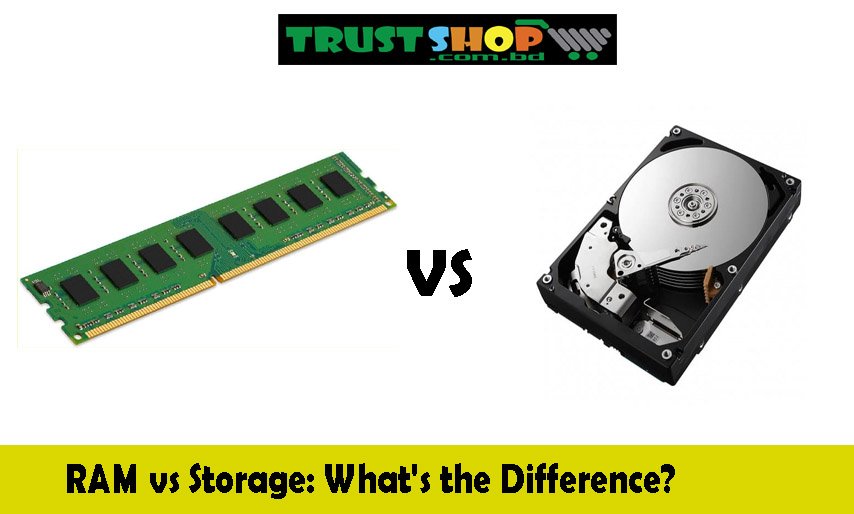
In addition to a good processor, having enough RAM and fast storage is crucial for a smooth office experience. For most office work, 8GB of RAM is the minimum, but 16GB is better if you often work with multiple applications. An SSD (Solid State Drive) is recommended for storage, as it allows your computer to boot up faster and load applications more quickly than a traditional hard drive.
FAQ’s:
1. Which processor is best for general office work?
The Intel Core i5-12400 and AMD Ryzen 5 5600G are excellent choices for general office work due to their balanced performance and efficiency.
2. Is an Intel or AMD processor better for office tasks?
Both Intel and AMD offer great processors for office work. Intel CPUs are known for efficiency and stability, while AMD provides more cores for multitasking.
3. Do I need integrated graphics for office work?
Integrated graphics are sufficient for most office tasks like document editing and browsing, so a separate graphics card is not necessary unless doing more graphic-intensive work.
4. How many cores are ideal for office processors?
For basic office work, 4 to 6 cores are sufficient. For multitasking and running multiple applications, 6 to 8 cores are recommended.
5. Should I buy a pre-built system for office work?
Yes, pre-built systems from brands like Dell and HP can be a hassle-free option, offering configurations optimized for office work with warranties and support.
Conclusion:
Choosing the right processor for office work can greatly improve your productivity and overall computing experience. The Intel Core i5-12400 and AMD Ryzen 5 5600G are excellent choices that offer a good balance of performance and efficiency. If you are on a budget, the Intel Core i3-12100 and AMD Ryzen 3 5300G provide solid performance for basic office tasks.